makefile
分享
44547
A Makefile is a special file used by the `make` build automation tool to control the generation of executable programs and other non-source files from a computer program's source code. Here's a basic example and explanation of how a simple Makefile works:
### Simple Example
Let's say you have a C project with two source files: `main.c` and `helper.c`, and you want to compile them into an executable called `program`.
Your directory structure might look like this:
```
project/
├── main.c
└── helper.c
```
Here's a simple Makefile for this project:
```Makefile
# Variables
CC = gcc
CFLAGS = -Wall -g
TARGET = program
OBJECTS = main.o helper.o
# Default target
all: $(TARGET)
# Linking objects into the final executable
$(TARGET): $(OBJECTS)
$(CC) $(CFLAGS) -o $(TARGET) $(OBJECTS)
# Compiling .c files into .o files
main.o: main.c
$(CC) $(CFLAGS) -c main.c
helper.o: helper.c
$(CC) $(CFLAGS) -c helper.c
# Clean up build artifacts
clean:
rm -f $(TARGET) $(OBJECTS)
```
### Explanation
1. **Variables**: The Makefile defines some variables at the beginning to avoid repetition:
- `CC` specifies the compiler to use (`gcc` in this case).
- `CFLAGS` specifies the flags to pass to the compiler (`-Wall -g` for all warnings and debug information).
- `TARGET` is the name of the output executable (`program`).
- `OBJECTS` lists the object files needed to build the target (`main.o` and `helper.o`).
2. **Default Target**: The `all` target is the default goal. When you run `make` without arguments, it will execute the rules for this target. Here, it depends on the `$(TARGET)`.
3. **Linking**: The rule for `$(TARGET)` depends on `$(OBJECTS)`. It uses the compiler to link the object files into the final executable.
4. **Compilation**: Each `.o` file has a rule that compiles the corresponding `.c` file. The `-c` flag tells `gcc` to compile the source file into an object file.
5. **Cleaning**: The `clean` target removes the generated binary and object files. You can run this by executing `make clean`.
### Using the Makefile
To use this Makefile, place it in the same directory as your source files and run:
```sh
make # This will build the 'program' executable
make clean # This will remove the 'program' executable and object files
```
This is a very basic Makefile meant for illustrative purposes. Makefiles can be much more complex and are often used in larger projects with many source files, directories, and various build configurations.
### Simple Example
Let's say you have a C project with two source files: `main.c` and `helper.c`, and you want to compile them into an executable called `program`.
Your directory structure might look like this:
```
project/
├── main.c
└── helper.c
```
Here's a simple Makefile for this project:
```Makefile
# Variables
CC = gcc
CFLAGS = -Wall -g
TARGET = program
OBJECTS = main.o helper.o
# Default target
all: $(TARGET)
# Linking objects into the final executable
$(TARGET): $(OBJECTS)
$(CC) $(CFLAGS) -o $(TARGET) $(OBJECTS)
# Compiling .c files into .o files
main.o: main.c
$(CC) $(CFLAGS) -c main.c
helper.o: helper.c
$(CC) $(CFLAGS) -c helper.c
# Clean up build artifacts
clean:
rm -f $(TARGET) $(OBJECTS)
```
### Explanation
1. **Variables**: The Makefile defines some variables at the beginning to avoid repetition:
- `CC` specifies the compiler to use (`gcc` in this case).
- `CFLAGS` specifies the flags to pass to the compiler (`-Wall -g` for all warnings and debug information).
- `TARGET` is the name of the output executable (`program`).
- `OBJECTS` lists the object files needed to build the target (`main.o` and `helper.o`).
2. **Default Target**: The `all` target is the default goal. When you run `make` without arguments, it will execute the rules for this target. Here, it depends on the `$(TARGET)`.
3. **Linking**: The rule for `$(TARGET)` depends on `$(OBJECTS)`. It uses the compiler to link the object files into the final executable.
4. **Compilation**: Each `.o` file has a rule that compiles the corresponding `.c` file. The `-c` flag tells `gcc` to compile the source file into an object file.
5. **Cleaning**: The `clean` target removes the generated binary and object files. You can run this by executing `make clean`.
### Using the Makefile
To use this Makefile, place it in the same directory as your source files and run:
```sh
make # This will build the 'program' executable
make clean # This will remove the 'program' executable and object files
```
This is a very basic Makefile meant for illustrative purposes. Makefiles can be much more complex and are often used in larger projects with many source files, directories, and various build configurations.
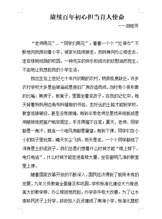



/1.png)
